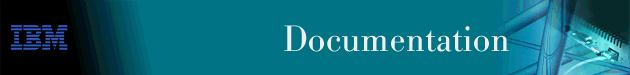
This chapter contains information on upgrading to Nways Manager Version 2.1 from a previous version of Nways Manager products.
If you are migrating from Nways Workgroup Manager 1.x or Nways Manager for Windows, you must uninstall these versions of the program, and install Nways Manager Version 2.1.
| Note! |
|---|
|
You will lose any stored configurations you have saved using these versions when you uninstall them. |
Nways Manager Version 2.0 can be upgraded to Version 2.1. Because this upgrade is not a complete uninstall and install, the installation program will save all user-defined settings and will require significantly less free disk space than a new install.
When beginning the installation, the installation program will query the registry to detect Nways Manager Version 2.0. If it finds Version 2.0, it will install the new program in the same drive and directory as the previous version. If the Version 2.0 program was a fully licensed version, then the installation will automatically update the license information and install a fully licensed version of 2.1. To migrate to Nways Manager Version 2.1 from Version 2.0:
Steps 7 through 12 will only appear if you are upgrading from a version 2.0 trial version. If you are upgrading from a fully licensed version of Nways Manager for Windows NT Version 2.0, then this information will automatically be transferred from your previous version.
At this point, the other applications which you have selected will be installed. After all other products install, you will see steps 18 and 19.
| Migration Note: | In order to include the support for devices that are supported for the first
time in Nways Manager Version 2.1, there are two files which are
replaced and may need to be reconfigured. If you changed the
configuration of this file on your previous version, this file will need to be
reconfigured to its previous form following the migration. These files
are:
|